Magic Bullet Denoiser 2 Released!
Here is a list of features:
- We’ve developed Magic Bullet Denoiser II from scratch (completely new code) to bring you the quality of Denoiser 1, but with more stability. Red Giant owns this code 100% – which means the product is not going anywhere.
- We have spent lots of time developing the default settings for Denoiser II to give you the best possible look as soon as you apply. There’s is always room to tweak setting, but often you won’t need to.
- Currently Denoiser II is only available for After Effects, but it will support multiple host apps in the future (readTHIS FAQ for more info).
- Denoiser II is a Free Update for all Denoiser 1 and Magic Bullet Suite users. I repeat: If you already owned a license of Denoiser or bought the Magic Bullet Suite after Denoiser was discontinued, you get Denoiser II for FREE.
I love Denoiser, and used it extensively on my latest the Misadventures of Bear short, but did find it a bit buggy, so I can’t wait to try out the new version and see what it can really do.
PVC On Green Screen
Basic Green Screen Lighting Setups.
Green Screen lighting for Cheap.
and
Choosing the Right Green Screen Materials.
How to Avoid dealing with Police when shooting in Public in places without Permit Offices
A good idea, especially post 9/11.
Review of Sony NEX-FS100
Adobe has released Photoshop Touch for the iPad 2

It has Levels. It has Curves (it has CURVES!). It has Shadow/Highlight, there’s a Gaussian Blur Filter, you can add text, the Layers have blend modes (Screen, Multiply, Overlay, etc.), and you can show/hide them — change their opacity — create blank layers, duplicate layers, all that stuff. There are effects filters, there’s noise reduction, you can make selections (and you will love how they implemented them). You can share images direct to Facebook, and a whole bunch of other stuff I didn’t think would be there….but is.
Of course, it doesn’t have everything the desktop Photoshop has (or there is no way it be able to run on a tablet), but I think you’ll be surprised at the cool stuff it does have.
Sounds pretty cool, and I would love to try it out
500px Update
Now when you click on a person’s profile the first thing you get is their pictures and not the flow, which is a vast improvement, but still not perfect, as I would like to be able to say what people see about me. If they only see my pictures, or if I let them see my pictures and activities as well. This is a privacy concern to me and I wish they would fix it, but it looks like they won’t.
Second friends are back, or at least half back. There is now a page that shows your friends new photos, but there is not an RSS feed for it. So you have to go to your web site to see new photos, and it constantly updates and is impossible to jump in where you previously were (which was why the RSS feed was the perfect way for this to work).
And to me the big piss off is that they have not responded at all to my request for a refund, even with a negative. I assume they are adding new features and trying to wait people out, but the no response makes me even more angry.
This was such a great site, and while it is closer to what it was, it is still broken. And if they don’t return the friend functionality I still want a refund.
PHYX releases Defocus for FCP, Motion and After Effects
Some Features are
- Chroma Aberration – Editors can simulate chroma aberration – the imbalance of RGB color channels that can occur with camera lenses.
- Fast Defocus – This effect can be used to simulate ‘bokeh,’ or out-of-focus lens effects. Editors can create depth of field with the use of a depth mask, rack-focus effects, and more.
- Pan / Tilt – A popular effect used in many motion pictures and music videos, users can create a tilt-shift setup for still and motion picture cameras, with smooth, defocused gradients.
- Vignette Vision – With two effects options, editors can defocus either the outer edge or the center of the image. Defocusing the outer edge simulates POV shots, vintage lenses and more. Defocusing the center of the image allows editors to censor images, create hallucinations, etc.
You can read all about it at Noise Industries Site.
FCP.co lesson 1 - 3 on FCP X Multicam
The guys at FCP.Co have posted a video from Mark Spencer and Steve Martin on Macbreak Studio on how to use the new multi-cam feature.
Part 2 of 3 has now been released.
Part 3 of 3 is now out.
Cinevate Trawly compact Dolly, Mini Tripod and Handheld Rig

Here is a Video on it.
Trawly - Compact Camera Dolly from Cinevate on Vimeo.
It is $49 until March 1st, then goes up. You can read more about it at Cinevate’s web site.
Looks very cool.
Media Composer 6 Editing Guide
DIY Ridable Dolly
Adobe Creative Cloud
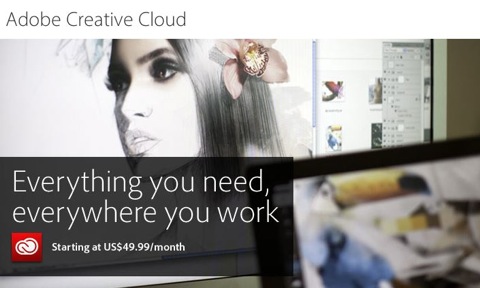
It seems in the first half of 2012 there will be a new way to get Adobe Apps. Instead of upgrading the Master Suite, or which ever version of the creative suite that you use, you can do a $49.99, which comes to about $600 a year, and you get access to not only the full all of the Creative Suite Desktop Tools now including Adobe Lightroom (which was always separate), as well Adobe Edge and Muse online web creation tools, all the new Adobe Touch Apps for iPad and Android. You also get Device and PC Sync, 20GB of cloud storage, Adobe Typekit for cloud based web fonts, the digital publishing suite, and the community.
And of course that is not all. The coolest things is that you get aces to betas of all the new software before it is released to the public with the latest new technology previews in it. No longer waiting for new features, you can try them out right away!
Very cool! I think that is where I will be heading!
After Effects Corner Cutters Scripts
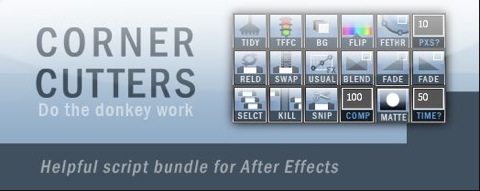
I haven’t tried these out yet, but certainly will in the future. They sound very interesting, and have a great little video for each one to show how to use it.
Adobe Photoshop CS6 Sneak Peaks
Adobe has added a 5th video, showcasing how you can now share presets, and how they have added contact sheets back to photoshop.
My Letter to 500px
I would like to cancel my Awesome Pro Account and get a refund for the remaining 5 months
I want to do this because of your changes to the site. I feel that the feature changes have made it so that this is not the site that I signed up for, and that I deserve to get my a refund of the money for the last 5 months of the subscription.
First off I feel that flow is completely unprofessional. If I send someone to see my photos, I do want them to see flow, I want them to see my gallery! In fact I think I should be able to restrict others from seeing my flow or my favorites at all, but at least when it went to my photos first I felt like the site felt professional, now it is much more of just a social photo finding device.
And the other thing that has ruined this site for me is the removal of the friends page and friends RSS feed. I used this site to subscribe to my friends and guarantee that I would be able to see there newly uploaded photos. I always knew how many I had to view and my rss reader would make them read once I viewed them. The 500px page is not a replacement! It only show a small amount of photos on a page, there is no way to have marked the ones I have seen read, and even worse is the more function! Now if I click on a photo after I have hit more, when I go back, it brings me back to the first page of photos before I hit more! Are you kidding me? This is horrible and a huge step backwards. In fact it is so bad that I am considering deleting my account all together!
You had created this great site, with a lot of great features, and a great community that supported each other, and in one fells swoop you have erased that community and made your site a whole lot less professional and a whole lot less usable. Please consider going back to the old site design, and maybe some of us will stick around, otherwise, it looks like it is time for me to consider moving to SmugMug.
VCL 2.0 Breaks DVD Decryption in Handbrake
Version 2.0 is a great upgrade, but the breaking of handbrake is not a good feature, lets hope they keep the installer available!
500px update has made the site completely useless
The problem is that they updated the site yesterday and basically completely broke everything that was good about it!
First off, now when you go to a photographers link instead of seeing their pictures you go to a new thing called flow, which is basically facebook’s timeline for activity on the site, so you are seeing the photos that the photographer has seen and liked instead of their photos. Well this is about the least professional thing I can think of. I don’t want to send people to my photos and have them see the photos that I like, I want them to see my photos. I can see having the option to see the photos that I like as a part of a social network, but honestly that should be able to be turned off if you don’t want people to know your taste in photos! And there is no reason it should be the first page people are brought too.
And equally as annoying they have removed the friends page and rss feed completely. Previously you could follow people on the site and it would add them to your friends page, and you could follow that RSS feed in your favorite RSS reader and you would see all the new photos that your friends have uploaded, and be able to keep up on them, see how many there were, and never miss a photo. Now this feed is completely broken, and the friends page has been removed. Now the only way to see your friends new photos is to go to the 500px front page, and if you are logged in it shows your friends most recent photos, but only a pages worth, with a more at the bottom, but if you click more, then on a photo and go back, you go back to the first page of photos, and there is no way to have marked the ones you have seen as read (which you could with the RSS feed) or know which ones you have missed if you did not have time to go through the web site to find them. Honestly this completely breaks the whole community aspect of the web site, and makes the site almost completely useless!
Honestly I am considering deleting my account, because they have ruined the best things about this site completely!
Misadventures of Bear Episode 3: Macy and the Fish
This relied heavily on After Effects to remove the puppeteer from the shot, so I hope you enjoy it.
Canon MXF ingest for FCP X
H.265 Compression Codec in the Works
Apple has Announced Snow Lion
New features include:
- Further integration with iCloud, which keeps your mail, calendar, contacts and documents in sync.
- iChat has become Messages, and includes support for messaging with iOS devices and you can download a beta today. It is still a little rough, but being able to have my iMessages synced across all my devices is very cool.
- Reminders is now on the Mac and syncs with iOS, though this should have been there from the start.
- Notes is now on the Mac as welll
- Notification Center on the Mac access with a 2 finger swipe is just like the iOS version, and looks like it will replace GROWL for notifications on the Mac.
- Share Sheets allows you to contextually aware share where you are from Safari, Notes, iPhoto
- Twitter has been fully integrated into the OS, just like on iOS
- Game Center is now integrated into the OS, and you can supposedly play some games between the mac and iOS.
- AirPlay Mirroring allows you to mirror your computer to your Apple TV.
- Gatekeeper is the most controversial new feature, initially is set to only allow apps from the Mac App Store, but can be turned off so you can install your own Apps.
- Another unannounced feature is that Sotfware Update is now gone and integrated into the Mac App Store. This one I find weird, as you don’t upgrade your iOS device through the app store, you have to go into settings to do the update, so why shouldn’t you have to go to Software Update?
Of course it doesn’t come out to till the summer so features will change, and hopefully the color finder icons will return!
AND AN IMPORTANT NOTE FOR EDITORS AS FINAL CUT PRO 7 will likely no longer work on Mountain Lion, so it is time to move on.
Lensbaby releases Edge 80 Optic for Swing and Tilt

This $300 lens attaches to your old Lens baby attachment and has f2.8-f22 12 blade aperture. Lensbaby has a video on the new higher quality lens, and a very cool Swing and Tilt Simulator to show off what it can do!
This really puts Swing and Tilt in the hands of a lot more people at a much more reasonable price. Very cool.
Aja Updates Ki Pro and Ki Pro Mini
• Data Transfer via FireWire 800 - Ki Pro can now be configured for data transfer to FireWire 800-equipped Apple computers, for situations where the unit is not easily accessible for physical data removal.
• Data Transfer via LAN connection – Allows transfer of files through standard Ethernet networking for Ki Pro and Ki Pro Mini.
• Super Out – Ki Pro and Ki Pro Mini can now burn timecode and transport state into the video signal, providing at-a-glance status to users monitoring output, without having to check the device itself. It is also convenient for times when video is dubbed from Ki Pro/Ki Pro Mini to another source to track timecode throughout post. A user selectable Super Out (window burn) option for SDI has also been added to both Ki Pro and Ki Pro Mini.
• Playlist creation – A new feature for the web UI adds flexibility in selecting clip playback order for both Ki Pro and Ki Pro Mini.
• FireWire 400 (1394a) port enabled—Provides Ki Pro support for camera start/stop commands as well as timecode values; particularly useful for HDV cameras that may lack LTC to SDI timecode outputs.
• HDMI timecode support in Ki Pro Mini for Sony NEX-FS100 and other Sony NXCAM cameras.
• ExpressCard/34 Support – Ki Pro now supports ExpressCard/34 (34mm wide) memory cards (not ExpressCard/54). Check the AJA Ki Pro support page for recommended cards.
• Additional RS-422 Functionality for Ki Pro to support use in post-production applications.
• LANC Support – Ki Pro now supports LANC, enabling camera operators to control shooting via LANC-based controllers and LANC enabled cameras.
• 1080 Variable Frame Rate Support for certain Canon camcorders, for Ki Pro and Ki Pro Mini.
• Presets can now be created, saved and recalled for easier interaction with device settings in Ki Pro and Ki Pro Mini.
• Continued Recording Option – v3.0 adds an option for continued recording upon video input loss. Ki Pro and Ki Pro Mini will generate a status change video frame, then pick up recording automatically when a valid video signal is returned.
Next MacPro 16 Core and NVIDIA Graphics?
They would be powered by the new Ivy Bridge 22 nanometer Xeon processors which can have 8 cores and 20MB cache, making for 16 core machines, with 32 virtual machines. And even more exciting to me is the possibility of returning to NVIDIA and their soon to released Kelper hardware. This would mean CUDA acceleration in Adobe Premiere, and hopefully the next generation Quadros being released for the mac. This could mean that Jobs fued with NVIDIA is over. Wouldn’t that rock!
Ron Mart hands on with EOS 1D X
Damn I would love to get my hands on one of these, but many of my lenses wouldn't work since I have an APS-C.
Canon has updated EOS Utility for Lion
AVID releases AVID Studio for the iPad

Big-screen moviemaking comes to the touchscreen with Avid® Studio for iPad.We’ve distilled the world’s leading film-editing technology into an easy-to-use app that enables you to edit video, audio, and photos at the speed of your creativity.'
'Swiftly arrange your clips in the Storyboard, make precision edits using the Timeline, and add high-quality transitions, effects, and a soundtrack.Then share your movie directly to YouTube, Facebook, and more—or export your project to Avid Studio for the PC and continue editing with even more advanced tools.'
Easily Access Your Media
Work with any media on your device—video, audio, and photos
Access media from external devices via an iPad Camera Connection Kit (sold separately)
Capture video and photos from within the app
See your media organized by Albums, Events, Faces, and more
Edit
Get started quickly with how-to materials
Easily navigate your project with intuitive gestures
Swiftly arrange clips in the Storyboard
Make precise edits and trim individual frames in the Precision Trimmer
Use the Razor Blade tool to cut on the fly and delete or replace the second half of the clip
Easily replace one clip with another
Enhance
Quickly create multi-layer 3D animations, transitions, and titles with included Montage templates
Easily composite video tracks to create layered looks
Add high-quality fades and dissolves to help your story flow
Generate professional-looking motion titles and graphics with full control over text, font, color, size, position, and rotation
Create amazing Picture-in-Picture effects with full control over position, size, and rotation
Pan and zoom on your photos to create high-impact slideshows
Enjoy full-screen playback
Create Soundtracks
Use your own audio or choose from the included sound effects
Trim audio to any length, set levels, and fade audio in or out
Share
Easily share movies via YouTube, Facebook, email, and much more
Export projects to Avid Studio for the PC
Pro Technology, Pro Results
Created by Avid, the maker of the world’s leading film and music editing technology
Easy enough for the hobbyist, powerful enough for the pro
Intelligent Assistance's Premiere Pro Tools
Sequence Clip Exporter
It's tedious to spend days preparing shot lists and music cue sheets using EDLs. Instead, generate comprehensive reports in seconds direct to a fully formatted Excel spreadsheet for just $99 with Sequence Clip Reporter, saving hundreds of dollars of your time
PrEdit
prEdit is a dramatically new way to deal with transcripts, story and the first edit. From transcript... to paper cut... to sequence for just $395.
Transcriptize
Adobe's voice recognition technology has been locked to the Adobe CS4 and CS5 Production Premium tools. But with Transcriptize you can extract the transcription to text files, Excel spreadsheets, and place it in Markers in the Final Cut Pro clip. Now you can use the Adobe speech transcriptions in your workflow for just $149.
I knew they made FCP 7 utilities, and now FCP X to FCP 7 utilities, but I didn’t know about their Premiere Pro utilities. Sequence Clip Exporter would pay for itself in about a job, and the others could be even more useful, depending on the job. These are apps to keep an eye on.
Apple Has Updated FCP X added Multicam, 3rd Party FCP 7 Project Import
APPLE’S RELEASE NOTES
According to the Release Notes from Apple, Final Cut Pro X version 10.0.3 adds the following features:
- Multicam editing with automatic sync and support for mixed formats, mixed frame rates, and up to 64 camera angles
- Media relink for manual reconnect of projects and Events to new media
- Ability to import and edit layered Photoshop graphics
- Advanced chroma keying with controls for color sampling, edge quality, and light wrap
- XML 1.1 with support for exporting basic primary color grades and both importing and exporting effect parameters and audio keyframes
- Multiple improvements to the Color Board, including new key commands, editable numeric fields, and adjustable parameters that act like infinite sliders when dragged
- Ability to reorder color corrections in the Inspector
- Reveal in Event Browser shows clip range in the filmstrip while in List View
- Batch offset for clip date and time
- Ability to search text added to Favorite and Reject ranges
- Automatic restore of projects and Events in case of file corruption
- Beta version of broadcast monitoring with third-party PCIe and Thunderbolt I/O devices
- Improves performance when editing text in titles
- Improves performance when applying an effect from the Effect Browser
- Improves key-framing behavior in the Inspector, with keyframes automatically added when moving to a new point in time and adjusting a parameter
- Modifies transition behavior so that all newly added transitions use available media and maintain project length
- Fixes an issue which affected audio solo while skimming
- Resolves issues related to using Synchronize Clips with media containing a silent audio channel
- Fixes an issue in which constant speed retiming was not properly applied when using the Paste Effects command
The 3rd Party FCP XML transfer apps are created by Intelligent Assistance and include 7toX and Xto7. 7toX is available for $9.99 and Xto7 is $49.99 in the App Store, and both with XML much like Premiere Pro ability to open XML files from FCP 7.
Looks like Apple is listening and has added back many of the features that are necessary for a Pro to Use this software, even Beta support for broadcast monitors, and multicam, and especially the ability to relink media to different clips. The biggest are the utilities from Intelligent Assistance, which should be free and integrated, but it is great that they are available at all.
Compressor and Motion have also been updated.
Now FCP X does become a viable editing app and successor to FCP 7, though we still don’t know for how much longer FCP 7 will run on the latest OS’s, so it is time to freeze a system to keep FCP 7 viable and be able to even export XML to be able to import into FCP X (Since it does not work with project files).
And no matter what I still think that that the basic editing techniques of FCP X is broken. The inability to have numbered tracks just would not work with the DR workflows that I cut with and make Media Composer and Premiere the real solutions available for editing with. And honestly FCP X will make more people think they are professional editors and leave the high end jobs to people who can use the other software. Sure you will still be able to make good stuff with FCP X and it does have a powerful engine with impressive features, but it’s fundamental changes to editing are not going to revolutionize the industry, but instead continue to drive people to Adobe and AVID.
I still say Apple should have released this as a new App and made a 64 bit version of FCP 7, and slowly added the new features they wanted to implement instead of this scorched Earth policy which has and will continue to alienate the high end post people.
I think the fact that the Final Cut Pro User Group is now the Creative Pro User Group says a lot. Still the updates to FCP X will mean that more people can and will use it, and I am glad Apple is actually listening to some of the complaints, but mostly I hope it means that AVID and Adobe continue to upgrade their software. After all Premiere Pro really needs to be able to do more than 4 angle multi-cam and the automatic syncing, and being able to re-sync at a later time are very cool features that it could use.