Adobe has released an Illustrator CS6 Sneak Peak Video
CS6 looks like a huge update. Where is that After Effects and Premiere Sneak Peak?
Motionworks has a review of the soon to be released Project Sync for After Effects

Project Sync will be released in less than 2 days! This is an exciting idea!
FreshDV has an video on building a DIY Budget Jib with Remote Tilt Head
Movie★Slate to work with Wireless Timecode Buddy

Now it is not cheap, as the master is 675 pounds and the other unites are $245, but would then have perfect timecode all the way around, which means this would be an awesome smart slate. Just need a great case to keep your iPad safe on set.
Little Frog in High Def, 10 things will miss about FCP
Auto-ADR in Adobe Audtion CS6
Anyone else want to see the After Effects and Premiere CS6 Previews?
Richard Harrington on how to Expose a DSLR Video Shot
Editorial: Problem with iOS
It is easy to sort within iTunes, as first off I have a trackball and a scroll wheel so I can move through my playlists and movies very quickly on my mac, but it is way too much scrolling in iOS. Sure in some apps you can click on the letter to jump, but there needs to be a quicker way to scroll.
This is even worse in Apple TV. I have an Apple TV to be able to watch the movies on my HDTV instead of my Mac. To find a movie on my Apple TV I have to scroll through my 1091 items, which is slow and not very efficient. They need a quick ability to search or a way to easily pick starting letters.
On my iPad there needs to be a faster to jump pages. I have way too many apps, but I use them, and have them very well organized, but to get from the first to the last page takes a whole lot of scrolling. I want a way to quickly see all the pages and jump to where I want to go instead of just having to scroll.
iOS is great, but it needs work, and honestly it needs more functionality like Mission Control. Instead of the MacOS being more like iOS, iOS needs to be more like the Mac.
Honestly for me in an ideal world I would have a very powerful MacPro, that was expandable and more upgradeable. I am talking even new Motherboards and processors, so it could last years. I would be able to access it in my office for screaming fast speed and video editing especially, but it would have an online portion where I could access it all the time from other computers, say my iPad and a laptop. So I could use the apps there, and basically have dumb portals as my laptops and iPad that could access my main computer and run it’s apps and use it’s documents. And honestly I don’t want everything stored in the cloud, because I don’t trust it, I would rather have the main storage local for me.
Now that is a best case scenario, but that way I could have one computer and one file system, and I could use it from anything with an internet connection. Now this would require fast internet everywhere, and the end of all these internet caps on broadband and wireless.
Now I might not be able to edit completely remotely, but I should be able to do all of the basic things on my computer and work with my computer, and even do basic editing.
Who knows when the technology will be there, but hopefully before too long.
Adobe has released Photoshop CS6 Beta
You can check out Russell Brown’s 6 Favorite Features at Youtube. Here are Julianne Kost’s 6 Favorite Features, and Terry White’s 6 Favorite Features.
Interesting that it has serious video features now, though I would rather just have more feature integration in After Effects.
This will obviously be down once CS6 comes out, which is likely soon, and will available within the cloud before too long.
500px has completely denied any refund!
They say I can’t get a refund after signing up for 30 days, but they completely changed the functionality of there site, removing the friends new photos RSS feed, which is the main thing that created the online community. Yes they have returned friends photos, but it is constantly updating and you can never figure out which photos you have seen, and which you have not.
I can’t understand removing functionality from a site, only adding to it, but they have removed functionality and I am pissed off that they will not refund my money.
The New iPad Rocks

So the new iPad does pretty much totally rock, especially over my first generation iPad. And really it all comes down to the gorgeous screen. The screen looks absolutely amazing. It glows. Actually at first I didn’t think it looked that good since my wallpaper was showing my old wallpaper which looked pretty bad, but when I replaced it with a better image, wow, the whole thing pops!
And it is good to have more RAM as the thing just seems to run better.
Still missing not having Siri, especially since the dictation feature (which does OK) has to have an internet connection, so I don’t get why there is no Siri!
Still this is certainly the best iPad, though apps need to be updated. The wired magazine app has some jagged looking text, but then of course the apps will be so much bigger, so I wish it was 128GB, but 64 GB is certainly not bad, especially after having 24.
Glad to have it up and working, though it did take a lot of sorting to get my apps into place after having to use such an old restore, and I forgot how long backing up takes every time I sync the ipad with my desktop, but oh well.
And my wife loves having my old iPad 1. She is carrying it everywhere, so that is certainly a good thing.
Restore from Cloud not working with new iPad
Unfortunately I have been syncing to the cloud with my iPad 1, and it seems that a restore from the Cloud does not work right. Instead all the apps get stuck either loading or waiting, and they never move forward. I seem to be able to install new apps, but I can only delete the old apps and if I try to re-install they continue getting stuck. And I have wiped it 2 times in hopes of trying again, but I seem to keep getting the same problem. I wonder if the cloud is down because so many people are restoring today?
I decided to try from my October Backup via iTunes, but took half an hour for iTunes to do anythign with it, it kept balking and saying it seems an iPad, but doesn’t recognize it.
Took a while, but I finally got my new iPad to connect to iTunes via cable and do a restore from an old backup to the computer. It is from October, but hopefully it will work. What seems promising is that now the iPad says Restore in Progress with a shot of water and clouds. It is taking about 20 minutes, then I assume it will start installing apps. We shall see, but I am have already turned off cloud sync for my iPhone and gone back to syncing to my computer, and will do the same to the new iPad if I can manage to restore the thing to any semblance of where it once was.
OK, now it is restarting, and we have the firmware or update screen on the iPad.
And am on the App install stage. 240 Apps, so this could be a while. Hopefully they will install.
UPDATE:
Yes, restoring from the computer worked, so either iCloud is messed up or not working right as too many people are using it now, anyway I am moving back to local backups, as it is more secure and actually seems to work!
Am having to add all the apps since October, wow that is a lot of apps, and will be a lot of sorting, but oh well.
The new iPad has arrived
Looks pretty sweet, but is currently syncing and since my sync is with iCloud I am sure it is going to take forever, so I am leaving for work in a minute and hopefully it will be done when I get home.
And I am setting up my old iPad on Kelly’s computer, so she will have it when she gets home.
Woohoo, new iPad.
Marware EvoVue case for Newest iPad
I have one of there cases for my iPad 1 and totally love it, and after I found out that M-Edge does not have custom printed cased with magnets (they have them without) for the new iPad I went for another Marware, and it is a great case.
They have a variety of cases for the new iPad, but I went for the EcoVue, which is what I had, and it is even better now.

It even includes a pen and an elastic to hold it on the side. It has a space for the camera to fit through , they moved the place to put the iPad in to the side with the top on it so it won’t fall out, and it has a little stand for having it prop up on a desk.


This is an excellent case, and well worth the price of $54.99.
Well the case fits awesome, the magnets work well. This is an awesome case. I highly recommend it.
Still waiting on my New iPad
Index Card for iPad Updated to 3.0
What's New in Version 3.0.0
• Column view: Displays stacks in columns. Scroll independently. Great for TV writers, and those that like to view act breaks vertically.
• Stack count indicator: Displays how many cards a stack contains
• Selectable font size for cards on main corkboard (small - 5 lines of text, medium - 6 lines, large 7 - lines)
• Preview: See what your compiled project will look like
- Open In... : Send Simple Text or RTF file directly in another iPad app, without needing to use mail or dropbox. Great for working on a plane!
- Print: Send your file to AirPrint enabled printer
• Text Selection options:
- Selecting a URL (including http://) presents Open in Safari option
- Selecting an email address presents Mail Composer option
- Word count for selected text displayed in popover
• Forward Delete: Extended keyboard button enables delete to the right of the cursor
• Label memory: The last selected label will be the default for new cards
• Stats: Displays Project count, Card count for entire app (accessed via Info button on menubar)
• RTF export font now matches screen app display font
• Navigate to previous card from a new card (when working on a new card, swipe left-to-right)
• Editing screen background matches user setting
FIXES & ENHANCEMENTS
• Onscreen keyboard will no longer partially cover the last line of text, when Long Text is set to OFF
• Changes in progress will be saved if you leave the app while editing screen is still open (didn't tap Cancel or Done)
• Adding a new card while viewing back of card notes, will flip you to the front of the new card, ready for typing in Title
• Tapping the button for a popover that is already visible will dismiss it
• Selected item count now displayed in title, instead of individual buttons
• Select All / None toggle button for quicker selection of cards
I am looking forward to try this out, as I have already outlined a screenplay on this app and loved it. This is an excellent app all the way around.
My the new iPad has shipped, still not delivering till Friday
500px has denied my refund
Hello,
Sorry about the lack of response from your previous email . We had thousands of responses and yours must have slipped through the cracks! So sorry!
We have enabled again: The wall, Friend's photos, your profile landing page as your own images, and we will also be bringing back Activity. As for the RSS feeds, I have forwarded your request to the developers.
As for the refund, we have clearly stated in the terms that refunds are only available within 30 days after the purchase.
If you need any further help, please let me know.
I responded with:
Yes, but you did not remove functionality of the site within the 30 day window, you did it with this update. I was paying for a site with certain functionality and now it is gone. This is no longer the same site.
I loved this site, and thought I would have a paid account forever, but you have lost me as a paid customer for good now.
I find this totally unacceptable, especially since they have refused to return the friends RSS feed to the site, which was the perfect way to follow your friends photos and never have to see the same photo twice. Without it, you never know how many you have missed or are sure that you have seen them all.
They have made the site useless, and I am no longer actively participating and am considering deleting my account completely. I find it unacceptable that they refuse my refund when they have changed the functionality of their web site.
Working with Adobe Story
Sounds like collaboration support is the coolest feature, and then it goes right into Adobe Premiere Pro.
It is included as part of Production Premium from Adobe.
New Apple TV does 1080p

They have also upgraded the software, and second generation versions have already got the update. It is much easier to navigate and they have added Vimeo support as well, and Netflix now has 1080 support for streaming (though I no longer have Netflix as I am doing Amazon Streaming and using my Roku which already does 1080). And it keeps it same size and shape for $99 and comes out the same day as the new iPad, March 12th, next Friday.
Apple releases the new iPad
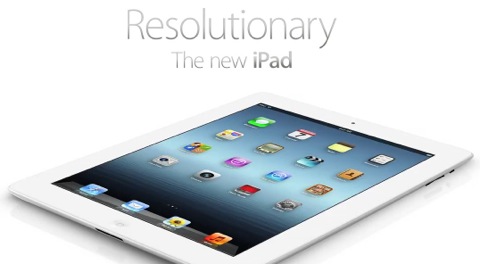
Apple has surprised no one and released the new iPad. Retina Display, more Ram, a better processor, better graphics, an improved forward camera (thought not the camera facing you) and 4G internet, for the same price. .
There is also a new iPhoto App that looks pretty impressive, though I don’t have the hard drive space to keep that many photos on my phone, though maybe if they expanded cloud or made it more like Adobe Carousel. Will check it out on my iPhone 4.
The weirdest thing is that Siri is not included, but I guess since not every model can have always on internet, though it can dictate what you say to it, so the technology is there, they just haven’t activated Siri.
Too bad there is not more processing power and more hard drive space, as well as a better forward facing camera but it is still a rocking machine. I can’t wait to get it!
I am getting one with my X-Mas Money! Thanks Mom and Baba! I can’t wait for Friday March 12th to come. Going to have to see about going in late for work so I can make sure I get it.
Xiph.org on why 24bit 192hz music is a waste
HighPoint RocketU Quadd USB 3.0 for Mac

PVC on Smoke
Part 1 is here.
Part 2 is here.
Hopefully there will be more. I would love to run and learn smoke, but just don’t have the money.
Ten One Blue Tiger Pressure Sensative Bluetook Pen for iPad

No info on price, and it will just work like a normal iPad pen for apps that don’t use there already released SDK, but from this video this is going to awesome!
I totally want one, as I have always thought that the iPad sorely needed a stylus to make it a really powerful art tool. I can’t wait for this, and the LED color button is so very cool.
Adobe Releases Lightroom and Drops Price
New Features Include:

Highlight and shadow recovery
Bring out all the important detail that your camera can capture. New technology brings in more image detail from dark shadows and bright highlights than ever before. Now you've got more power to create great images in challenging lighting conditions.

Photo book creation
Create beautiful photo books from your images with a variety of easy-to-use templates included in Lightroom. Upload your book for printing with just a few clicks. Receive 20% off from Blurb on your first book created using Lightroom 4 software.*

Location-based organization
Find and group images by location, easily assign locations to images, or plot a photo journey. Automatically display location data from GPS-enabled cameras and camera phones.

White balance brush
Get more consistent color across your image in scenes with mixed lighting sources. A flexible brush lets you refine and adjust white balance in targeted areas of your shot.
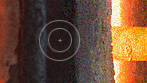
Additional editing brushes
Expand your creative control by targeting particular areas of your images using new local editing brushes for noise reduction and moiré removal.

Extended video support
Organize, view, and make adjustments to video clips. Play and trim clips, extract still images from them, or adjust clips with the Quick Develop tool.

Video publishing
Easily share video clips in HD format on Facebook and Flickr. Or save HD clips formatted for phones, tablets, TV, and more.1

Soft-proofing
Save time and ink and ensure your prints meet your expectations. Soft-proofing lets you preview how an image will look when printed with color-managed printers.

Enhanced online sharing integration
Easily post images to social media and photo sharing sites like Facebook and Flickr®. With selected sites, online comments about your images are visible within Lightroom.1

Emailing within Lightroom
Email images directly from Lightroom using the email account of your choice.

Import of other libraries
Bring the power and elegance of Lightroom to all your images, new and old. Easily import photos from other applications.
AT&T Throttles Unlimited Plan at 3GB
Wacom released Touch Sensative Wacom 5's
Hmm, I wonder how well this will work. Isn’t it going to read your hand which can rest on the tablet area? Wonder if this can be switched off?
Philip Hodgets getting FCP 7 to FCP x
Twixtor for FCP X released
New Kickstarter Case for GoPro

It is a bit expensive at $328, but is solid aluminum and features a self tightening door, that can tell when it is thrown.
They also have the less expensive Headgear case which wraps around the gopro.
Pretty interesting, though a bit more than the actual camera. Still pretty cool idea.
A
Canon intros 600EX-RT wirlress Speedlite
Still no RSS for friends Photos on 500PX
500PX removed the features I found most useful on their site, and though they have put some back, they have not put them all back. It is time for my to contact my bank in getting back a refund, because 500px won’t even respond to me.
Canon has released the EOS 5D Mark III
Check out a video review over at DPReview. And of course why Stu at Prolost just pre-ordered one, which is a great read for all people interested in DSLR video. And Photorumors has a great article on the insides of the camera.
I would love one, but can’t afford it, or the move to full frame from APC-C as I have too many lenses currently invested (though some are full sized lenses already).
Are Intel Xeon E5 Chips in the Wild
I really do hope this is true, as we need a new MacPro tower, and Apple needs to not give up in the Pro market, but make a new MacPro that also has a kick ass NVIDIA card with CUDA as it’s option and really stop the speculation about Apple leaving the pro market all together.